How to reset your lock screen pattern?
9:06:00 AMAssalamualaikum..Semoga sentiasa subur dengan iman dan islam. Dari semalam penulis rasa kesian sangat kan En. Suami .Satu malam stress en.Suami xdapat tidur sbb telifon tak boleh on.
Anak buah ku yang baik tu dah rosakkan phone dia. Alhamdulillah bila dipujuk dengan kata -kata cinta Allah, suh banyak istigfar baru nampak senyuman manisnye..
Jadi saya berusaha cari cara nak reset lockscreen pattern tu..hihi..keputusannya tiada cara nak reset unless kita format sajo..Tapi nasib baik banyak fail tu disimpan dlm sd card..selamatlah beberapa file En.Suami.En. suami cakap kalau saya dapat betulkan phone dia mmg isteri mithali,nak belanja makan,kalau ada rezki lebih nak belikan iphone..hehehe..
Tapi penulis buat dan usaha betulkan bukan sebab nak semua tu tapi memang penulis suka bidang ni.betulkan laptop dan phone memang keje penulis sejak dulu..mesti abang sayang lebih ni bila dapat tahu phone dia dah elok :)
ok,malas cakap banyak..sila follow instruction below:
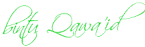

0 nasihat